News
FAQ
Install
Troubleshooting
Files/PRs
Benchmarks
Known Problems
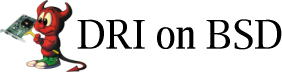
Using the new in-kernel DRM:
The DRM kernel modules for 4.2.x are now in FreeBSD-current.
Adding the devices:
If you want to add the devices to your kernel, edit your config file and add the line for your card(s) as appropriate:device tdfxdrm device radeondrm device "r128drm" device mgadrm device gammadrmIf you want linux compatibility, add:
options COMPAT_LINUX options DRM_LINUX
If you don't want to compile it in, you can load the modules. If you do the modules, you will not have linux compatibility. Also, if you have an AGP card (mga, r128, radeon), you need the agp device in your kernel, which is the default in 5.0.
When you start XFree86 it will automatically load the appropriate kernel module for you if it's not already loaded.
Now, configure your kernel and compile it. Install. Reboot. Enjoy.