News
FAQ
Install
Troubleshooting
Files/PRs
Benchmarks
Known Problems
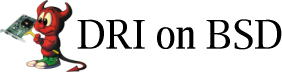
Step 1: Update your source
Your ports collection should have XFree86-Server-4.3.0_3 in /usr/ports/x11-servers/XFree86-4-Server (make -V PKGNAME shows the current version). If it isn't up to date, use cvsup to update it (info is in the handbook). If you are using 4.x, you should have 4.8-STABLE as of May 2nd, and if you are using -current it should be updated as of April 27th. I don't support older versions, but if you do the work yourself merging to previous versions shouldn't be difficult.
Step 2: XFree86
Install the XFree86-4 metaport. This port will pull in XFree86 4.3.0 libraries, clients, X server, fonts, etc. Note that if you already had some sort of X installed, it won't pick up dependencies right (it's a basic way our ports system works), so be sure to use a recent portupgrade and do portupgrade -RN XFree86 to get everything installed right (Answer "no" to XFree86 and "yes" to XFree86-4 if it asks you).
Step 3: Glide
If you are using a 3dfx card, you need Glide for the DRI. Install ports/x11-servers/driglide.
Step 4: The kernel
Do you use 5.0? If so, the DRM is now distributed with the kernel and XFree86 will load it automaticallly. For Radeons or PCI Rage 128s you will need to update to 5.0-CURRENT.
For -stable, the DRM is available in the kernel as of April 26th. However, the modules are not built by default. To build and install them, cd /usr/src/sys/modules/drm and type 'make all install'. DRM Linux compatibility is automatic as of May 1st for -current and -stable.
You need agp in your kernel if you are using an AGP non-3dfx card. AGP is in the kernel by default for 4.7-STABLE and 5.0-RELEASE and newer.
Step 5: Other additions:
Chances are you'll want to install the Mesa port in order to get libglut. If you're the gaming type, install ports/graphics/linux_dri to get DRI support for your linux binaries (Q3, UT, etc.). No additional kernel support for DRM linux compat is necessary with -current or -stable with the patches.
Step 6: Configuring X:
Make sure that your XF86Config has the following lines in the Modules section:
Load "dri" Load "glx"
If you want users besides root to be able to use the DRI, add the following section to your XF86Config.
Section "DRI"
Mode 0666
EndSection
If glxinfo reports "direct rendering: Yes" you've got the DRI successfully installed. If not, check out the troubleshooting section.