
Simplified Kenwood TS-850 AM modifications
Written by:
Bill Paul N1GPT wpaul@windriver.com
(Note: this is an updated page with a more comprehensive modification for HiFi AM audio. The original page can still be viewed here.)
(Also, for info on how to do HiFi AM using the DSP-100 unit, refer to the AM DSP page here.)
The Kenwood TS-850 is well known for being able to produce exceptional SSB audio, when used in conjunction with the Kenwood DSP-100 accessory unit. I'm fortunate enough to own this combination, and I really enjoy it. Unfortunately, it isn't as effective on AM: it does produce fairly clean audio, however while it does noticeably improve low-end frequency response, it doesn't help as much for high-end response. The design of the DSP-100 is such that it is responsible for generating the carrier for AM. Normally, to achieve wide frequency response on SSB, you would turn off the low and high pass filters in the DSP-100 entirely, by setting some of the DIP switches on the rear panel. For AM, you can turn off the high pass filter (which improves bass response), but turning off the low pass filter also disables the generation of the AM carrier. I don't believe there's an easy way to override this.
As a result, the recommended approach for achieving hi-fi AM audio from the TS-850 is to simply forego the DSP-100 completely and modify the radio to inject audio directly from an external audio rack, as documented at KA0KA's web site, as shown here: http://www.ka0ka.com/am_mods.html. This works, but in my opinion it has a couple of drawbacks. For one, these mods require drilling a hole in the back of the rig to install a separate input connector and adding a transformer inside for impedance matching and isolation. Also, this modification will bypass the VOX circuitry, making VOX operation impossible when using the hi-fi input. Lastly, if you intend to use the radio for SSB (with the DSP-100) and/or FM too, you'll still need to feed audio through the standard mic connector, which would require either changing the mic cabling when switching modes, or rigging up a second output from your audio chain.
Along with the TS-850, I also have a TS-950SDX which I've modified for Hi-Fi audio using the ACC2 port for input. (You need to change a few capactitors since the TS-950SDX's ACC2 port audio path isn't designed for good bass response, however the work required isn't too bad. You can read about the TS-950SDX ACC2 port mods here. Also, you can find info about HiFii AM for the TS-950SDX here.) I wanted to use this same approach for the TS-850 since it also has an ACC2 port with the same pinout. The instructions here explain how to do it. It's a little more complicated than it is on the TS-950SDX, but overall not that bad. All you need is a few capacitors and some time.
What you'll need
- Four normal size 10uF electrolytic capacitors
- Three small size 10uF electrolytic capacitors
- One 470uF electrolytic capacitor
- One jumper wire
- One 13-pin DIN plug (I got mine here).
- One Radial Engineering J-ISO transformer (I got mine here).
- A pair of needle nose pliers
- A soldering iron with a very thin tip
- A copy of the TS-850S service manual (available here).
If you own a TS-850, you should already have a copy of the owner's manual. If not, you can download a copy from here:
Overview
There are three basic issues that need to be addressed in order to improve AM audio quality:
1) High end frequency response
2) Low end frequency response
3) ALC action (optional)
All three of these will be addressed below. Increasing the high end frequency response mainly requires changing the radio's IF filtering setup. This is the easiest part since no soldering is required. We also want to increase the low end response since normally the rig has a fairly steep low-end rolloff between 100 and 200Hz. Changing this requires changing a few capacitors in the mic amp and other places. This can be a little daunting as it requires removing the IF unit from the rig, some fairly small surface mount parts are involved. With some patience and a steady hand though, it can be done.
Depending on the circumstances, you may also need/want to adjust the ALC circuit in the radio slightly. The rig is set not to exceed 100 watts, which in theory means that you should get 100% modulation with a 25 watt carrier. Sometimes the ALC setting can be a little tight though, and it may prevent you from hitting exactly 100 watts. If you're happy with your modulation, then you can skip this part.
High end response
High end response is limited by filtering. The Kenwood TS-850 is popular among hi-fi audio enthusiasts largely because of its flexible filtering controls. The TS-850 uses two IF stages, at 8.83Mhz and 455Khz. From the factory, the filtering for the receiver at both stages can be controlled from the front panel using two buttons, which allow the operator to cycle through the available filters at each stage. For the 8.83Mhz IF, the operator can select 2.7Khz, 6Khz or turn off the filter completely. At 455Khz, the operator can choose between 2.7Khz, 6Khz or 12Khz. Unlike the 8.83Mhz IF, the filtering for the 455Khz IF can't be turned off entirely. At least, not normally. Additional filter configurations may be available if you've installed the optional narrow SSB or CW filters.
By default, the filter controls only allow filter selection to be set manually for the receiver. The same filters are used for transmit too, but the selections are not configurable: the radio always chooses a pre-set filter option based on the mode (2.7Khz for SSB, 6Khz for AM).
Fortunately, there's a way to override this default behavior: it's possible to enable filter selection on transmit using an extended option menu. The procedure to do this is as follows:
1) Turn the radio's power supply on, but keep the radio off
2) Press and hold the SCAN key and the TX M.CH key, while turning the radio on (there are two M.CH keys, one for RX and one for TX; only the one for TX will allow you to access the extended option menu)
3) You should see a 4-digit hexadecimal value in the frequency display -- this is the ROM checksum. You will also see the number 00 to the left of the display, in the memory channel selection window. This number indicates the configuration option.
4) Rotate the small encoder knob to select option 01. The word "off" should become visible in the display.
5) Press the 1Mhz step up [^] key -- the radio should beep and the display should now say "on"
6) Press the CLR key on the number keypad to save the settings and exit the menu. The radio should now be back to normal operation.
All the extended menu options are described on page 35 of the Kenwood TS-850 Service Manual.
If you want to reverse this change, you can either do a CPU reset (hold the A=B button while turning on the radio), or repeat the above procedure, except in step 5, press the 1Mhz step down [v] key instead. This should change the setting from "on" back to "off."
Once this change is done, you will be able to use the filter selection controls while transmitting as well as while receiving. The radio will remember the selection for each mode separately.
Note that if you don't have the DSP-100 unit, you should be careful how you set the filters for SSB operation. If you do have the DSP-100 and turn the 8.83Mhz filter off, you'll get 6Khz wide eSSB audio. If you don't have the DSP-100, you'll still have very wide audio, but you'll end up transmitting in double sideband mode. This is because with Kenwood's radio design, the crystal filters are used to supress the alternate sideband when operating in SSB mode. Bypassing all the filters defeats this. Therefore, when operating in LSB or USB mode, you must keep at least one of the filters set for 2.7Khz at all times. (I suggest leaving the 455Khz filter at 2.7Khz.)
For AM, best results can be achieved with both the 8.83Khz and 455Khz filters off completely, but remember that normally the 455Khz IF filter can't be turned all the way off. There is a way to effectively disable it though:
1) Turn the radio over
2) Remove the two screws from the filter access panel, and open it
3) Find the slot for the optional 455Khz IF CW filter
4) Place a jumper wire from pin 2 on one end of the filter connector to pin 2 on the other
5) Replace the access panel and screws
6) Turn the radio right-side up again
7) Open the little door at the left rear corner of the radio
8) Find the small DIP switch block
9) Set switch 1 to ON -- this will enable the option 500Hz filter selection for the 455Khz IF
9) Close the door
This modification is illustrated on the CleanRF.com site. A photo of the installed jumper wire is shown below:
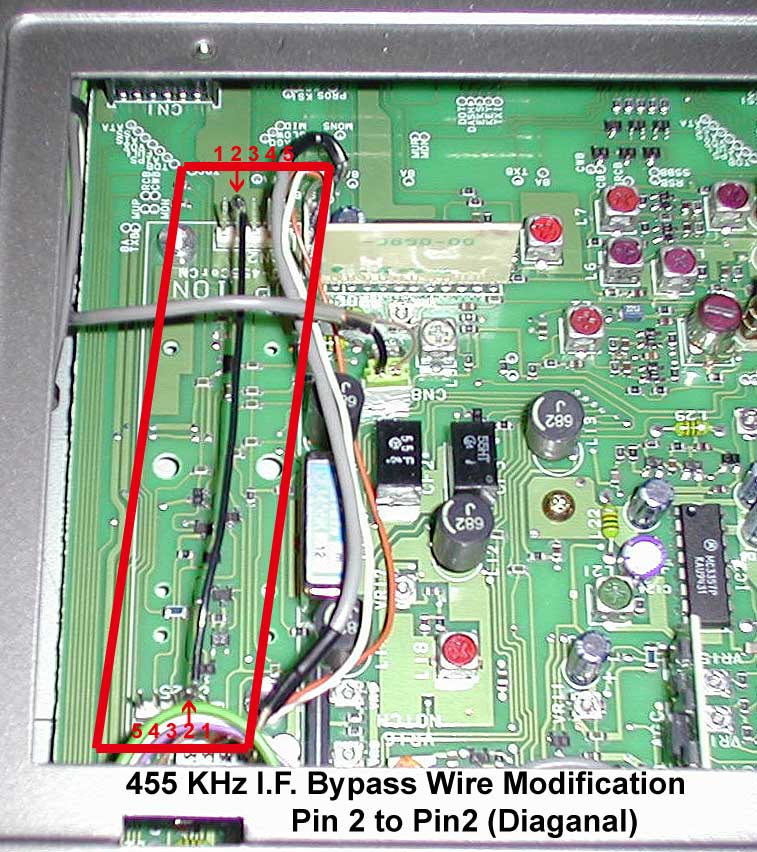
Placing a jumper wire in the optional filter slot allows you to use the optional 500hz narrow filter selection as a "bypass" mode, effectively disabling all filtering. This can yield up to 10Khz of response. In my case, I happened to have a calibration cable from another radio that turned out to be perfect for jumpering the pins without having to do any soldering.
Note that the DIP switch settings are documented on page 76 of the TS-850 Owner's Manual as provided above.
Low-End Audio Frequency Response
The Kenwood TS-850 uses an AN612 balanced modulator chip for AM and SSB. Kenwood has used this same chip in many of their HF radios, including (at the very least), the TS-430, 440 and 450/690. For AM, a bias voltage is applied to unbalance the balanced modulator. We want to feed audio into the rig via the ACC2 port. Both the ACC2 plug and the AN612 are located on the IF unit (X48-3080-00), which is on the bottom of the radio. But between the ACC2 port and the AN612, there a few things in the way:
1) The data pre-amp circuit, formed by Q32
2) The mic pre-amp circuit (X59-3850-00)
3) The mic switch circuit (X59-3840-00)
4) The modulation drive amp, formed by Q26
5) The AN612 input coupling cap, C144
Each of these circuits has a limiting effect on low-end frequency response. In most cases, this is because of low-valued coupling capacitors. In the case the modulation drive amp (Q26), it's due to the emitter shunt cap. There are about 8 caps all together that need to be modified.
The changes that need to be made are as follows:
IF unit (X48-3080-00)
1) Change C144 from .1uF to 10uF (+ side to pin 1 of the AN612)
2) Change C197 from 1uF to 10uF (+ side to base of Q32)
3) Change C198 from 1uF to 10uF (+ side to collector of Q32)
4) Change C145 from 47uF to 470uF
mic amp unit (mounted on IF unit) (X48-3850-00)
1) Change C4 from 1uF to 10uF (+ side to base of Q2)
2) Change C6 from 1uF to 10uF (+ side to collector of Q2)
mic switch unit (mounted on IF unit) (X48-3840-00)
1) Change C1 from 1uF to 10uF (- side to pin 3)
2) Change C3 from 1uF to 10uF (- side to pin 8)
In order to perform these mods, you will need to remove the IF unit from the radio. The good news is: that's the only board you need to take out. The bad news is: getting the IF unit out in order to work on it can be a bit of a challenge. There are many ribbon cables, wiring harnesses and coax cables connected to it. I suggest taking pictures of the board with a cell phone or other camera before you begin attempting to remove it, so that you'll be able to tell what connections go where when time comes to re-assemble the radio. Pay particular attention to the three coaxial cable connectors: they're color coded, but it's easy to lose track of where to plug them back in once they're out.
In the "What you'll need" list, I mentioned a pair of needle-nose pliers. This is where you'll need them. Some of the connectors can be pried loose by hand or with a small screwdriver, but some are blocked in by other parts and difficult to reach. A pair of needle-nose pliers will greatly simplify removing these. Be careful not to pull any of the wires loose from any of the connectors.
When lifting out the board, you will find that it may be partially blocked in by the cable harnesses running along the front of the radio. You should eventually be able to slide it free; just be patient and avoid using too much force.
Note that with the exception of C145, all of the capacitors that need to be replaced are surface mount parts. Ideally they should be removed and replaced completely, however that can be a challenge, especially for the ones on the mic amp and mic switch boards daugherboards, which are mounted sideways on the IF unit. It is not necessarily required that you remove the old parts though: since we're just bumping up the values, it's okay to just solder the new caps in parallel with the existing ones.
The following photo shows the bottom side of the IF unit with three 10uF caps soldered in parallel with C144, C197 and C198 (I apologize for the extreme blurriness; the only camera I had available was in my cell phone):

Note that the three replacement capacitors have to be small enough to fit in the space between the bottom of the board and the metal chassis of the radio. I was able to find some 10uF 25volt caps that were the right size. I think there's slightly less than 1/4" of clearance, so the smaller caps you can find, the better.
The following slightly less blurry photo shows the caps mounted to the mic switch and mic amp board, as well as the replaced emitter shunt cap C145 (it's the large electrolytic cap at the top center of the picture):

Note that there is a cable harness connector on the IF unit right where the mic amp and mic switch circuits board form a right angle. You need to be careful not to block this connector since you'll be plugging a cable pack in it later. The added caps are visible sticking off the boards. It took a bit of work to get them soldered on like this without taking the mic amp and mic switch boards off the IF unit, but I managed it. If you feel more comforable unsoldering them in order to obtain better access, more power to you. :)
The photo below shows the IF unit re-installed in the radio with the same mic switch, mic amp and emitter shut camps visible:
ALC action
From the factory, the TS-850 is calibrated such that the ALC cicruit will limit the power output to no more than 100 watts. If you adjust the power control to max and then gradually increase the carrier control, the power meter should rise to 100 watts before any ALC indication shows in the meter. Once it reaches 100 watts, the ALC action should keep it from rising any further no matter how much father you turn the carrier control.
For 100% modulation, this means you need to set the carrier to 25 watts, and in theory your positive modulation peaks should hit 100 watts. If you have an oscilloscope or the Kenwood SM-230 station monitor, you can check this by setting the radio to a 25 watt dead key, then injecting a 1000Hz tone while watching the TX scope and power meter. You should be able to adjust the mic gain control such that you will see a 100% modulated TX waveform with no ALC action indicated on the meter. If the ALC does kick in, the output will roll back slightly as the peaks approach full power. You don't want this since it essentially produces slightly non-linear operation.
If your radio's ALC is already adjusted such that you see zero ALC action at 100% modulation with a 25 watt carrier, then LEAVE IT ALONE. You're done. However, this may vary slightly from rig to rig: it's possible the factory calibration right result in the ALC kicking in at a little below 100 watts. If you think the ALC circuit is cheating you a little, you can use the following instructions to trim it.
Per page 108 of the TS-850 Service Manual, VR7 on the RF unit can be used to adjust the ALC level. VR7 is located under a metal RF shield near the back of the radio. There are holes cut into the shield to allow access to the adjustment points, however I found it easier to just temporarily take out the shield. This can be easily done by removing the two screws on either side and sliding it out towards the front of the radio.
After removing the RF shield, turn VR7 slightly counter-clockwise. The adjustment is very sensitive, so only a tiny change should be required. A plastic calibration tool is recommended, however a metal jewler's screwdriver will also work if you make the adjustment with the radio powered off.
Again, to achieve the correct results, you really need an oscilloscope or the Kenwood SM-230 station monitor. Set the carrier for 25 watts with the mic gain control all the way off, and the power control all the way up, then connect an audio source with a 1000Hz tone to the radio. Gradually increase the mic gain until the scope shows 100% modulation. If you see any ALC deflection, adjust VR7 until it just disappears. Now turn the mic gain down again, and set the carrier control to max. You should still see the ALC kick in once the power level reaches approximately 100 watts. At best, this adjustment should have only a minor effect on the operation of the radio. You are only looking to keep the output linear up to the 100 watt limit, not crank the power level up on the rig to get "more watts" out of it. Once you're done, the maximum output should not increase more than about 10 watts, and the ALC should still kick in if you turn the carrier control up to this level. You may find that you can actually get the carrier control up as high as 150 watts or more if you defeat the ALC entirely. DON'T DO THIS. You still need the ALC to operate correctly on SSB, and it will be difficult to make it do so if you reduce it that much. Kenwood has designed the radio for 100 watts output, and that's where it should stay (well, plus or minus a watt or two anyway :) ).
Results
With both the low and high frequency response mods showm above, the AM transmit frequency response should be nearly flat from 20Hz up to 10Khz. This is substantially better than even the TS-950SDX operating in HiFi AM mode. In theory it should be possible to apply this same type of modification to the TS-450/TS-690 and the TS-950S (without the DSP unit) and obtain similar results.
With 25 watts of carrier, you should easily be able to achieve 100% modulation. In my case, I found that the asymmetrical pattern of my voice resulted in a little higher than 100% modulation at positive peaks without any distortion in negative peaks, though found I had to use the phase invert button on the mic preamp to do this.
I use a Behringer B1 microphone with my TS-850, along with a Behringer MIC2200 mic pre-amp and a Behringer DEQ2496 digital equalizer and compressor. It may take a while to find optimal settings that suit you. Currently, I have the mic gain control on the radio turned down quite far. It's important not to turn the gain up too high because the radio can overmodulate very easily. It's important to use a compressor to keep your audio at a consistent level since the radio won't do it for you.
To connect my audio gear to the rig, I use a Radial Engineering J-ISO isolation and impedance matching transformer. This unit is designed for connecting low impedance professional audio gear to consumer grade recording equipment such as iPods or computer sound cards with line-level input. The J-ISO uses the same Jensen transformers recommended for the modification shown on the KA0KA site. Unfortunately, it's fairly expensive (about $250). There is a cheaper version called the Pro-ISO, which uses Radial Engineering's own transformers. The Jensen transformers have wider frequency response and lower distortion figures, but the Radial Engineering ones aren't bad, and the Pro-ISO costs about half as much as the J-ISO. You can read the specs for both here.
To connect the J-ISO to the radio, I made an interface cable using a spare patch cable with 1/4" connectors that I had lying around and a 13-pin DIN plug. You can buy the 13-pin DIN connector for a number of sources. The link at the top of the page is for Digi-Key (cost is about $2.50 each). The audio line (tip) goes to pin 11 of the DIN connector and ground (sleeve) goes to pin 12. I connected the output of the audio rack using a balanced XLR cable to one channel of the J-ISO and patched the other end to the rig with the adapter cable.
If you have any questions, feel free to e-mail me or contact me through QRZ.com.
73, -Bill N1GPT