| The Care and Feeding of ISDN4BSD | ||
|---|---|---|
|
|
|
|
| 6.1.7 Configuring Variable Unit-Length | 6 Configuring the isdn | 7 The isdntrace Utility |
6.2 Command-line Options and Modes of Operation
Isdnd can be operated like a normal daemon, which runs in the background and writes its log files somewhere where they may be watched.
But it can also be run in the so-called full screen mode. To start it in full screen mode, specify the -f switch on the command line. This will display a screen similar to this one:
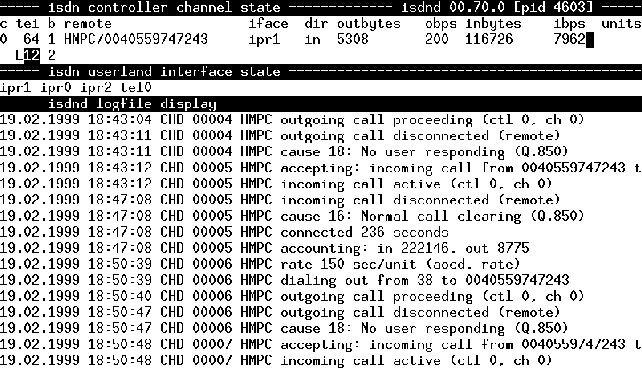
The screen is divided into three parts: the upper part, the isdn controller channel state window displays the state of currently active connections. The middle window, the isdn userland interface state displays the states of the userland interfaces. In case an entry is configured with usedown=on and the interface is set to down because of excessive retries, the corresponding entry in this window will become inverse. The lowest window, the isdn logfile display is a display of the current logfile output from the daemon.
For my own isdnd on my gateway machine, isdnd is started at boot time on an otherwise unused virtual screen of the FreeBSD console. It is running as a daemon but displays the full screen window on that virtual console all the time. To accomplish this, no getty or anything else must run on that virtual console (that is, the corresponding entry in /etc/ttys must be set to off !) and isdnd must be told on which device file to display its full screen output by specifying command line option -r and it must be told of which terminal type this device is (this sets the environment variable TERM which curses needs to function properly) by specifying option -t. For example lets assume that no getty runs on your fourth virtual console, and that you are using the pcvt console driver instead of syscons (pcvt provides you with a full VT220/VT100 emulation, something which syscons cannot do) and you want to run isdnd in full screen mode display running on that virtual terminal, then you start isdnd with the following command:
isdnd -f -r /dev/ttyv3 -t vt220
The -f option starts isdnd in full screen mode.
The -d option allows to set various debugging flags which generate more verbose output to support debugging the daemon. In case you want to use this facility you have to look into the isdnd source code to get an idea of the meaning of the flag values.
The -u option allows you to set a unit length value in seconds to (possibly) override the settings in the configuration file.
The -m option disallows for security reasons all local and remote monitor accesses to the isdn daemon.
For an explanation of the other command line options to the isdn daemon, please have a look at the isdnd(8) manual page, everything is explained there in detail.
|
|
|
|